If you’re looking for the next email marketing platform, then the tool I recommend is Convertkit. But before joining read a Deatiled Review about the Email Service Provider.
What is Convertkit?
Convertkit is an email marketing tool or an email service provider (ESP). It enables you to build an email list and connect with your subscribers. I’ll show you how You can send broadcast emails to your complete list, send automated email sequences and convert your subscribers into buyers. And all that on autopilot. ConvertKit is one of literally hundreds of ESPs out there, and—full disclosure—it happens to be the one I personally use and prefer.
Why do I need an Email Service Provider (ESP)?
If you’re reading this, then you must be searching for an ESP and you know why you need one. But in case you don’t, an ESP is the most important tool to support your email marketing strategy.
Email marketing is one of the most potent methods to build relationships and market your products and services to your audience. Let’s talk about why that is.
In its most basic form, email marketing involves you sending emails to a group of people who’ve chosen to hear. You can obviously use a simple email program like Gmail, Outlook any other platform to accomplish this. But I don’t recommend it, because you’ll quickly find it insufficient (because your personal email account will get flagged as spam if you send too many emails from it! It will take a lot of time to send personalized emails).
As your business grows and more people subscribe to get your emails, you’ll want the ability to do more sophisticated things with your email marketing, like customizing the emails people get according to their interests, and using reports and analytics to determine what’s working well or not.
You also need to make sure you’re respecting people’s privacy and not spamming anyone. An email service provider also helps you to stay in compliance with government regulations around the world.
Things can quickly get out of hand without the help of a dedicated email marketing platform. That’s where an ESP like ConvertKit comes in.
Start for Free
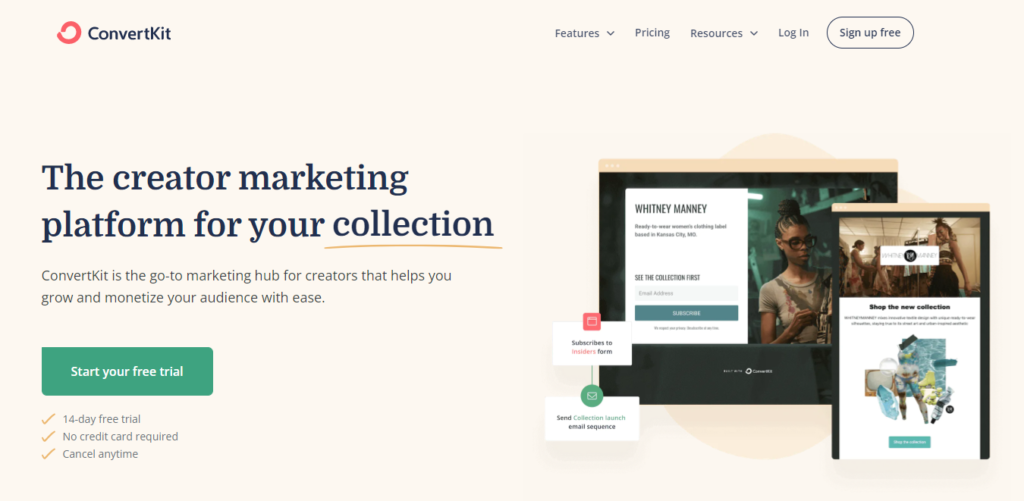
What I like about convertkit is you can start for free! With it they also offer a 14-day free trial, which allows you to grow your email list while you get to know about the features of convertkit in detail.
You can have up to 1000 subscribers in your free convertkit account, for this you don’t even need to share your credit card details. So no risk is involved.
Even though the free version is limited in comparison with the Pro version. With the free version, you have the options to:
- Create Opt-in forms
- Create an email list of up to 1,000 subscribers
- Send out Broadcast emails
For a free tool, these features are amazing! And when you like the service and want to get more than 1,000 subscribers you always have an option to upgrade.
Features of ConvertKit (Detailed)
Whether you are starting from scratch or already have an email list, Convertkit is a tool which offers everything you need to start building your email list. It’s a blogger-friendly Email Service Provider (ESP), and there are numerous features that help you build and engage with your email list. Let’s discuss the features of convertkit in detail.
Sending Emails
- Autoresponder / Drip Campaigns – If you want to send a sequence of pre-written emails to a specific segment of subscribers on your list, this can be triggered by a specific action or event.
- Broadcast emails – This is sending of an announcement or one-time email to your subscribers at a specific date or time.
- Dynamic Email Content – You can display personalized content according to the customer segment in the email Subject or body.
- Responsive email templates – There are Ready to go email designs, as well as the ability to create your own custom templates. Convertkit automatically optimizes the landing pages depending on the devices.
- Advance email editor – The built-in email editor lets you see how your email will look with your template while you are composing it.
New Subscribers
- Custom responsive landing pages – It includes tools to quickly create a landing page for collecting email addresses. Convertkit automatically formats your landing pages for various devices, such as desktop computers and mobile phones.
- Embeddable Forms – Collect email subscribers anywhere on your website by adding the Javascript or HTML form, or you can also use a WordPress plugin.
- Sell Products – From creating a landing page to collecting payments for subscriptions or One-time products available in Convertkit.
- Visual automation – It allows the creation of a path based on rules, it uses if-then logic. So when a subscriber performs a particular action, then you can send them pre-defined emails and add them to segments or sequences.
Learn about Subscribers
- A/B testing – You can test different subject lines for your email and determines the winner based on the Open rates.
- Reporting / Analytics / ROI tracking – Learn how often your subscribers open the email, click on the links sent or complete various actions.
- Segmentation / Tagging – Segmenting subscribers into different categories (Similar to ‘List’ on other platforms but more powerful than those) allows to send them emails that are tailored to their interests.
Features (Brief)
Here’s a brief overview of everything Convertkit offers:
- Email Builder – Create email broadcasts with a simple email text editor for quick, personal-looking emails.
- Forms – Use ConvertKit’s form templates to quickly start capturing new subscribers.
- Segmentation – Organize subscribers using ConvertKit’s segments and tag system.
- Automations – Create automation with a visual rule-based flowchart builder or use can use prebuilt templates.
- Landing Pages – Use over 40 landing page templates to promote ebooks, events, product launches, and webinars.
- Email Commerce – Sell digital products and subscriptions directly through email.
- A/B Testing – Split test subject lines and landing pages.
- WordPress Plugin – Easily embed ConvertKit forms on your blog with its WordPress plugin.
- Integrations – ConvertKit has over 90 integration options.
- Free Migration – Paying customers to get a free migration to ConvertKit from any email service provider.
- Facebook Custom Audiences – Add your Facebook pixel to your ConvertKit landing pages and remarket to subscribers with Creator Pro Plan.
- Link Redirects – Redirect incorrect or broken links in email blasts even after sending with Creator Pro.
- Two-Factor Authentication – Enable this feature to log in securely to ConvertKit.
Convertkit Pricing
For a long time, Convertkit only offered paid plans. But now its pricing depends on how many subscribers you have and if you choose the Creator or Creator Pro plan. There’s also a free plan that’s available for up to 1,000 subscribers, so you can try ConvertKit without spending a penny. But before we talk about the features of the Pro plan let’s talk about the pricing.
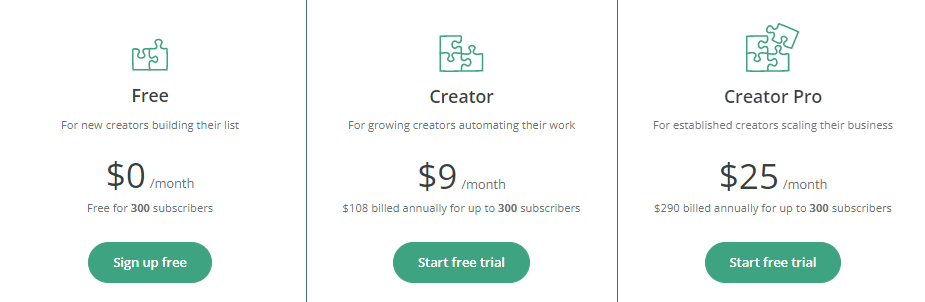
Creator Plan | Starts at $9 per month
With the creator plan, you have all the functionalities to automate and grow your email list. The difference from the free plan is that you can send automated email sequences. Creator Plan also offers live chat and support, and a Visual Automation builder. It also supports third-party integrations and allows free migration from another tool. This is a great way to monetize your list on autopilot and at the same time help your subscribers. The $15 per month is for a maximum of 300 subscribers and $29 per month for a maximum of 1,000 subscribers. This amount is applied when you decide to pay per month instead of per year. When you pay per year, you get two months for free. When you grow bigger, you will automatically be charged with the new pricing.
Creator Pro Plan | Starts at $25 per month
When you go with the Creator Pro plan of Convertkit, you will be able to create custom Facebook Audiences, make use of their Referral System, and Subscriber Scoring and have access to advanced reports. The Creator Pro is for people that make use of Facebook Ads.
Here is the different pricing structure for both the plans:
| Subscribers | 300 | 1000 | 3000 | 5000 | 8000 | 10000 | 15000 | 20000 |
| Free | $0 | $0 | – | – | – | – | – | – |
| Creator | $9 | $25 | $41 | $66 | $83 | $100 | $125 | $150 |
| Creator Pro | $25 | $50 | $66 | $93 | $116 | $140 | $175 | $210 |
What is the best fit for you?
When you don’t want to start with automated sequences (that means that you will send automated emails a few hours or days after someone subscribes), you can start with the free plan. When you grow over 1,000 subscribers or use automated sequences, you can upgrade to the Pro plan. And when you start advertising on Facebook, you can upgrade to the Creator Pro plan. I use the Pro plan, and I love it! So, let’s talk about how you can get started and what is possible with Convertkit.
| ConvertKit Pros | ConvertKit Cons |
| Ease of Use Price Compared To Others | Price Compared to Others |
| Opening Rate Of Emails Lack of Documentation | Lack Of Documentation |
| Simplistic and Converting Email Design | |
| Paid Newsletters | |
| Landing Page Designer |
Conclusion
I think Converkit is a great tool to build an email list, help people on autopilot and make a lot of money at the same time. It is easy to use, you can start for free and when you go with the pro plan there are a ton of ways to earn back the money you spend on your subscription plans.
-Mohd Altamash




0 Comments